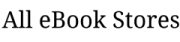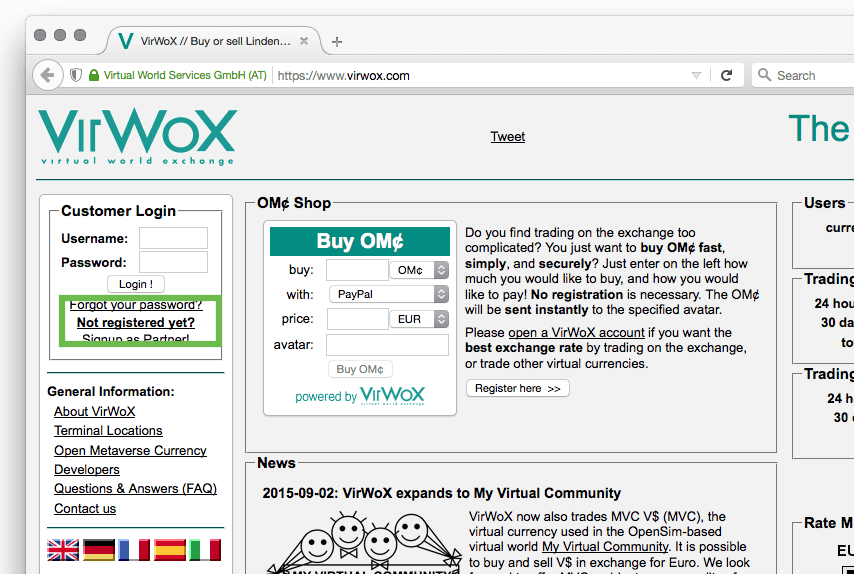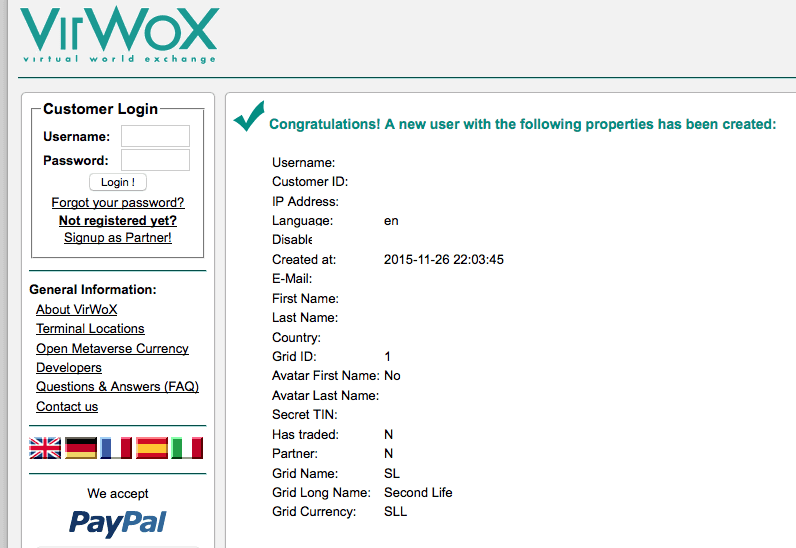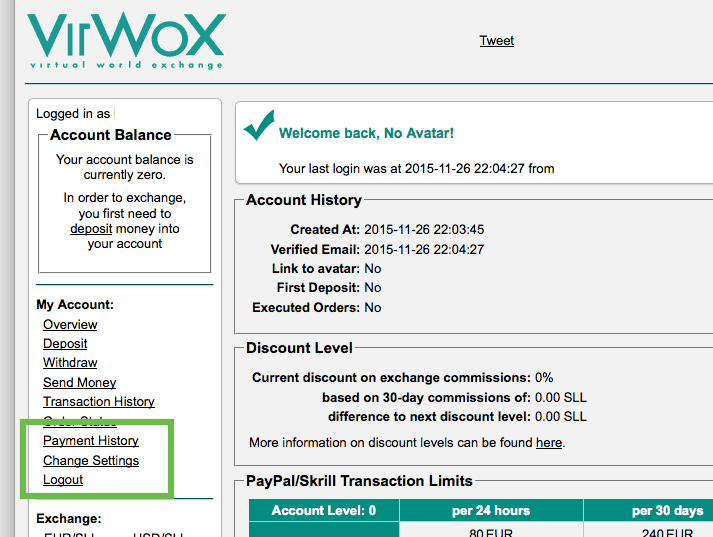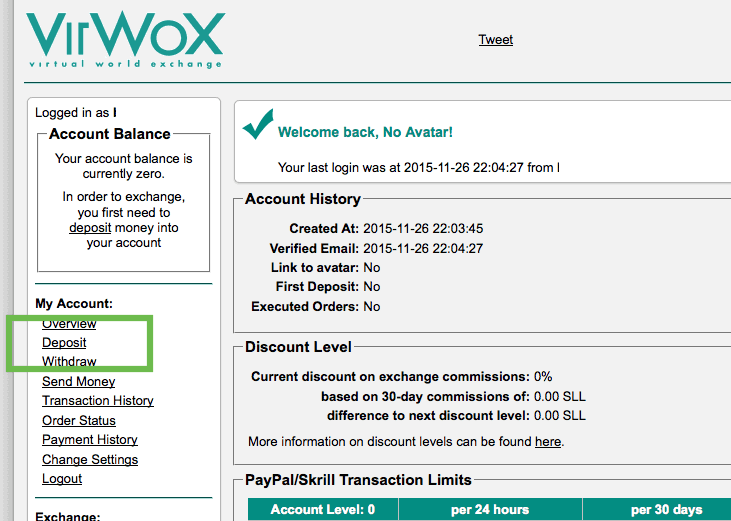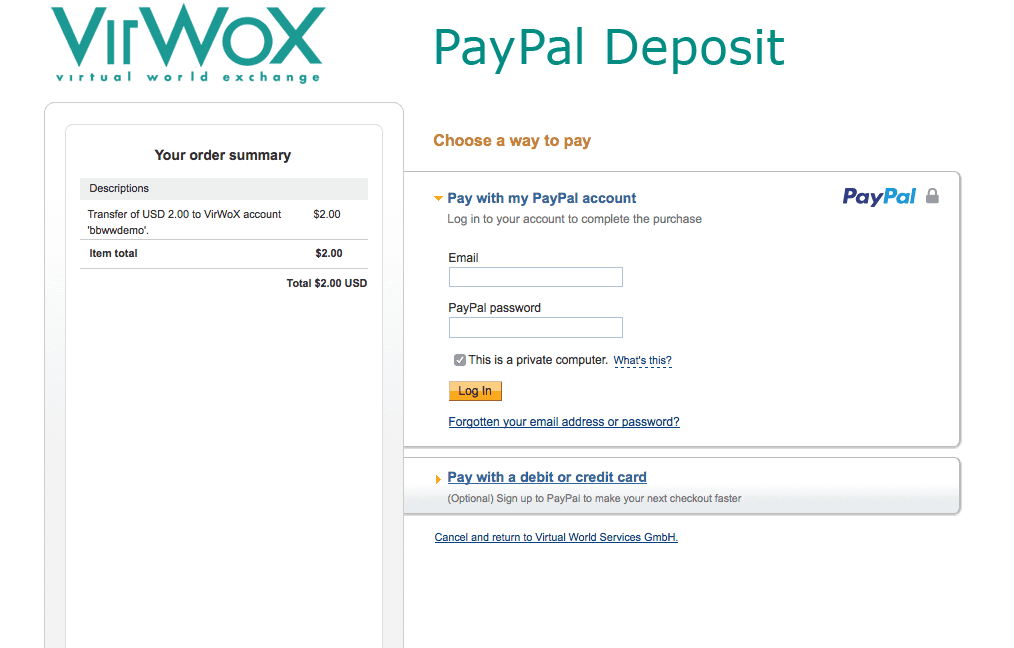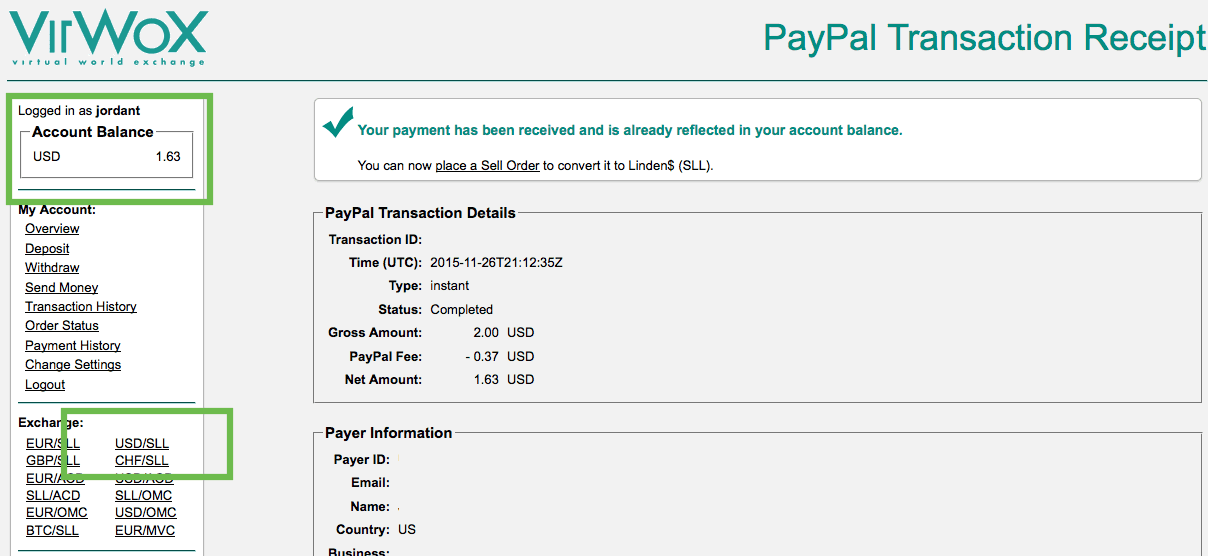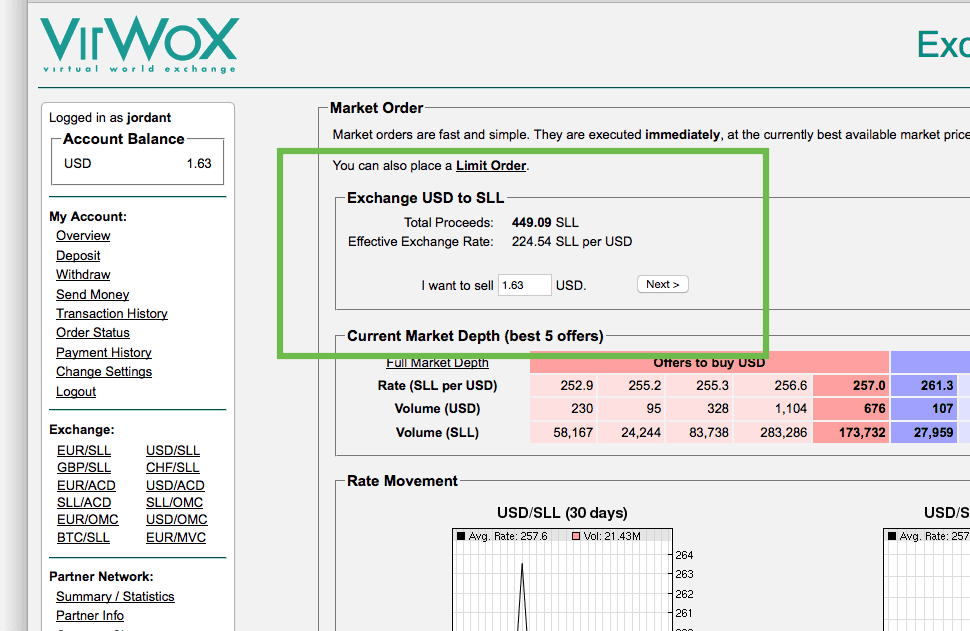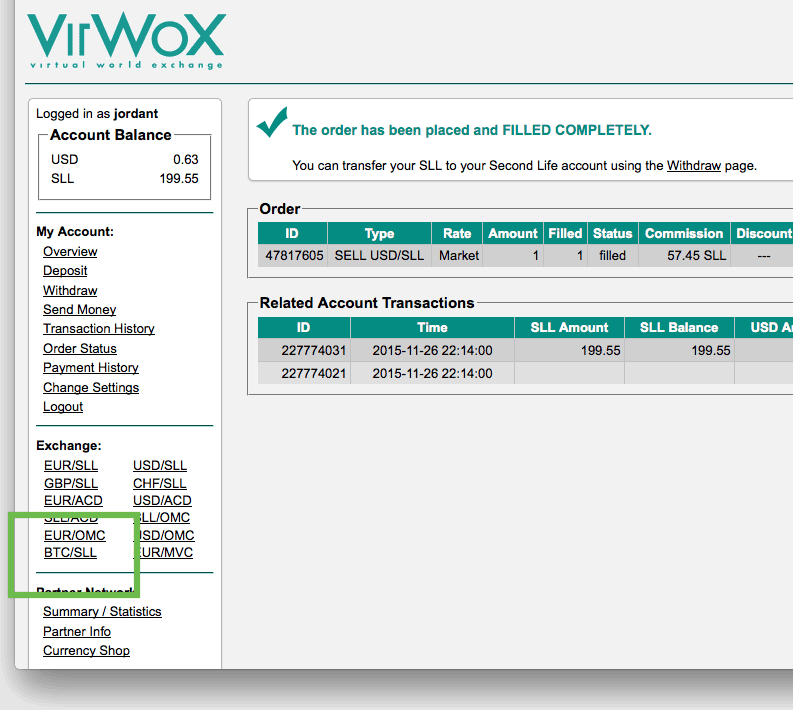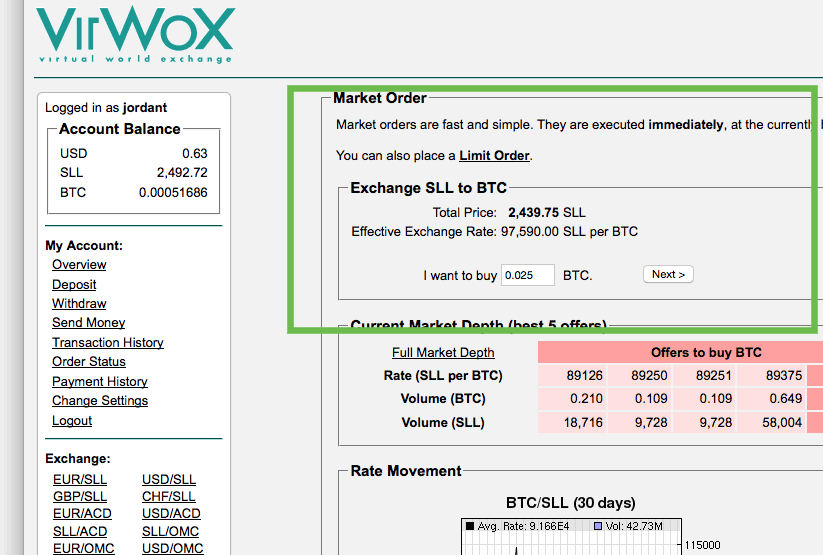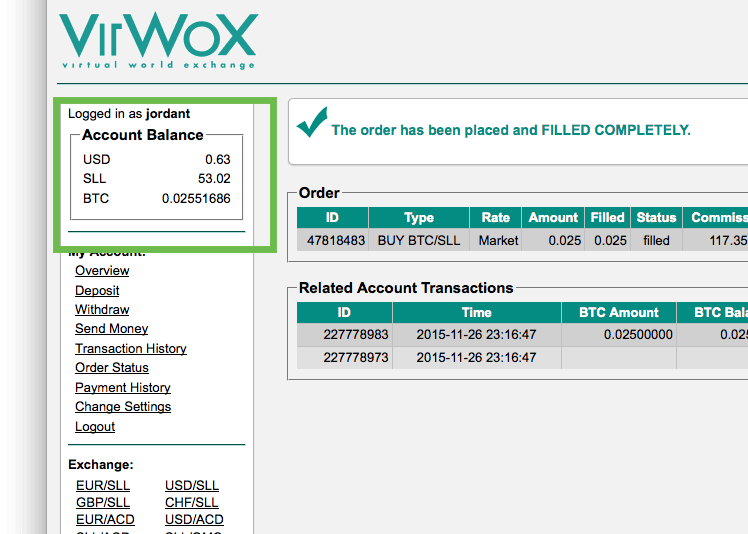Many people want to buy bitcoin with PayPal because it’s a common way to pay online. But PayPal payments are reversible, while Bitcoin transactions are not. This makes it risky for dealers and exchanges who would let users convert PayPal to bitcoin.
However, buying bitcoins with PayPal is still possible although comes with high fees. There are only two decent ways to buy bitcoin with PayPal: VirWoX or LocalBitcoins.
Since there is a higher risk of fraud when buying bitcoins with PayPal on LocalBitcoins, we’re going to show you, step-by-step, how to buy bitcoins with PayPal on VirWoX.
Technically, VirWoX isn’t even a Bitcoin exchange. It mainly serves as a way for people to buy Second Life Lindens, a currency used in the virtual world Second Life. You can’t buy Bitcoin with PayPal directly at VirWoX, but it’s possible to first buy Second Life Lindens (SLL) and then trade your SLL for Bitcoin. This process works perfectly, but in the end will cost you about 10% in fees.
This workaround/hack has made VirWoX the easiest and most popular way to buy bitcoins with PayPal.